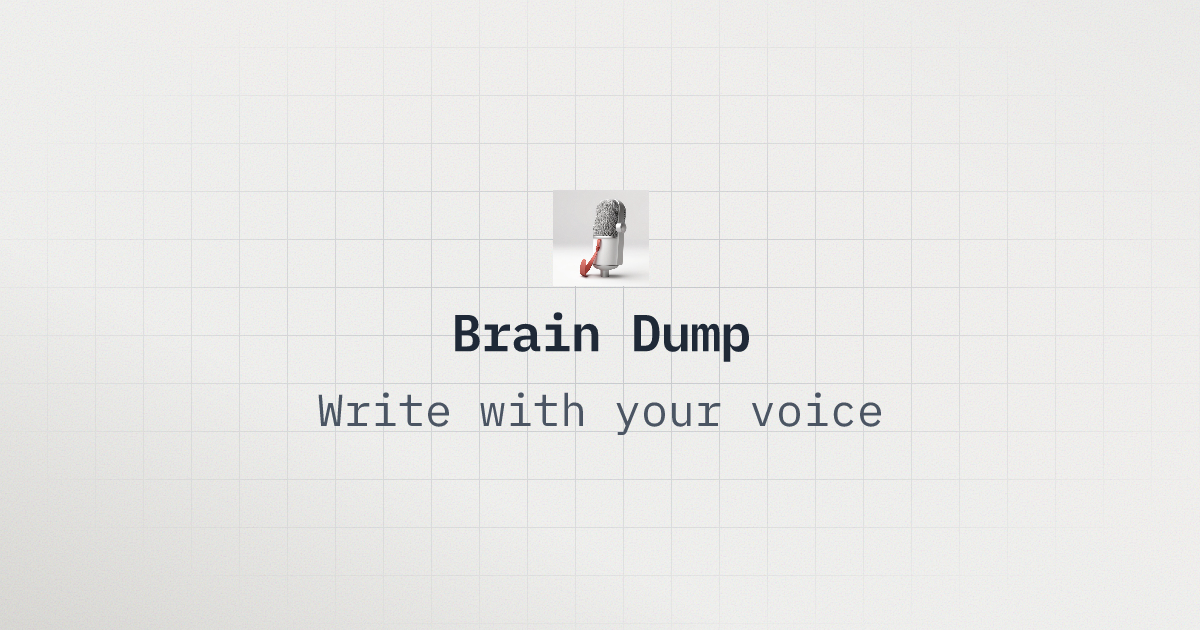TL;DR: If you want private, on‑device transcription with clean Markdown, try Brain Dump (free tier). If you only need a one‑off transcript, Live Captions can help but the text is rough. For hands‑off workflows, add our Share Sheet Shortcut from /shortcuts.
How we tested
- Devices: iPhone 13 and 15 Pro, iOS 18.
- Scenarios: quiet room, walking outdoors, car (CarPlay).
- Scripts: a 60‑second journal, a meetings bullet list, and a short email draft.
- Metrics: accuracy (names/jargon), time‑to‑text, structure (Markdown), privacy defaults.
Top picks
-
Brain Dump — fastest for clean Markdown and privacy
- On‑device transcription (works offline).
- Markdown output with headings, lists, and quotes.
- Optional AI polish for summary/action items (off by default).
- Share from Voice Memos or use the Shortcut.
-
Apple Notes — simple built‑in dictation
- Good for quick one‑liners.
- No transcript export from Voice Memos; formatting is limited.
-
Live Captions — free emergency transcript
- Captions any audio that plays; copy the text.
- Rough punctuation; minimal structure.
Choose by job
- Journaling while walking → Brain Dump with our 60‑second script.
- Meetings/action items → Brain Dump + Markdown template.
- Hands‑free in the car → CarPlay mic tips + Share Sheet Shortcut.
- One‑off transcript without installing → Live Captions.
Honorable mentions
- Browser tools that offer free minutes — useful, but uploads, limits, and privacy trade‑offs apply.
- Obsidian users — export Markdown from Brain Dump to your vault: /learn/export-to-obsidian.