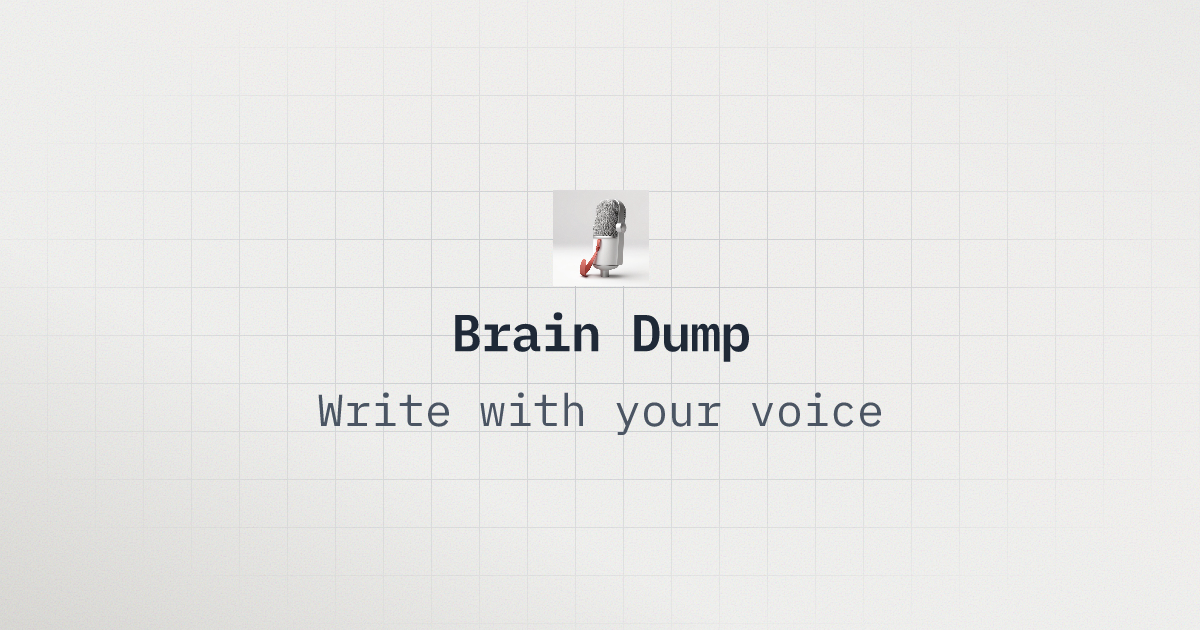Quick answer: To keep flow while speaking, lean on five commands — “period”, “comma”, “dash”, “new line”, “new paragraph”. Add “quote … end quote” for titles and “caps on … caps off” for names. Practice the drill below once; accuracy and structure jump immediately.
Why this exists
You can learn dictation by reading a giant reference table — or by learning the tiny set you’ll use every day. We tested iOS 18.1 on two phones and reduced the noise to what lands reliably in notes, emails, and docs. You’ll find a drill, tips that avoid common gotchas, and a one‑pager you can pin.
The essential 12 (journal, notes, email)
- Period → .
- Comma → ,
- Dash → —
- Colon → :
- Semicolon → ;
- Question mark / exclamation point
- Quote … end quote → “ … ”
- Open parenthesis … close parenthesis → ( … )
- New line (soft break)
- New paragraph (blank line)
- Caps on … caps off (names/jargon)
- All caps (single word acronym)
Notes from testing (iOS 18.1):
- Auto‑punctuation adds commas/periods in many languages. If you prefer manual control, turn it off in Settings → General → Keyboard → Auto‑Punctuation.
- “Dash” gives an em dash in most apps; say “hyphen” for a joining dash in file names.
- “Quote … end quote” is more reliable than “open quote/close quote” across apps.
- “New line” vs “new paragraph”: the latter inserts a blank line — perfect for Markdown lists and spacing.
30‑second practice drill
Speak the lines as written, including the commands in bold.
"Daily check in" — say: quote daily check in end quote new line
Wins colon new line dash shipped the update comma no rollbacks new line
Risks colon new line dash credit card retries look high comma watching
Lesson colon keep the scope small period new paragraph
Thanks to caps on Alex caps off for the review period
Result (Markdown):
“Daily check in”
Wins:
- shipped the update, no rollbacks
Risks:
- credit card retries look high, watching
Lesson: keep the scope small.
Thanks to Alex for the review.
Power moves (when you’re tidying)
- “Select <word/phrase>” → then “delete”, “change … to …”, or “insert … before/after …”.
- “No space” (between two words) or “no space on … no space off” (run words together).
- “Undo” / “redo”.
These editing commands are supported in U.S. English on iPhone 12 and newer (except SE). Some third‑party apps ignore them; Notes and Mail worked best for us.
Common pitfalls and fixes
- Numbers turn into phone formats in Messages. Say “numeral five” for 5 or “five percent” for 5%.
- Email addresses: say “alex at example dot com” then fix spaces with “no space on … no space off” or paste later.
- Names and jargon: add them to your custom dictionary once; dictation sticks after. See /learn/custom-dictionary-jargon.
One‑pager you can pin
Five you’ll use daily
- period, comma, dash
- new line, new paragraph
Structure
- quote … end quote
- open/close parenthesis
Names
- caps on … caps off
- all caps (single word)
Fixes
- undo / redo
- select <…> → delete / change
Related
Benchmark addendum
We log time‑to‑first‑text and rough WER while testing commands so improvements are visible over time. You can follow the ongoing snapshot here: /blog/accuracy-benchmarks-iphone-2023-2025.