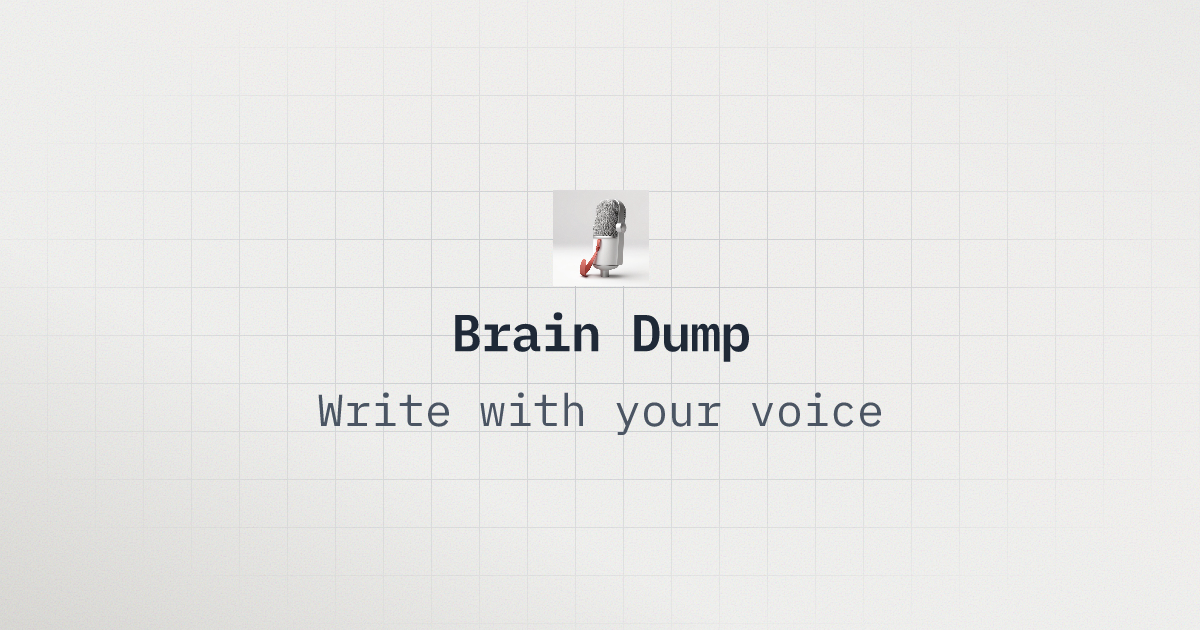Quick answer: In Voice Memos, tap ••• → Share → Brain Dump — Import & Transcribe. You’ll get instant, on‑device text in Markdown, ready to copy or export.
Option A — Share to Brain Dump (fastest)
- Open Voice Memos and select a recording.
- Tap ••• → Share.
- Choose Brain Dump — Import & Transcribe.
- Get a clean Markdown note you can copy, export to Notes/Obsidian, or sync via iCloud.
Why this is best:
- On‑device transcription (private, works on planes/subways).
- Clean Markdown structure (titles, lists, quotes).
- Optional rewrite prompts (summary, action items, email draft) when you want them.
Related: /blog/iphone-offline-dictation-airplane-mode, /learn/export-to-obsidian, /learn/shortcuts-automation
Option B — 1‑tap Shortcut (hands‑off)
Install the Shortcut “Voice Memo → Text (Brain Dump)” to skip menus:
- Download it from our /shortcuts library.
- In Voice Memos, tap Share → Voice Memo → Text.
- Brain Dump opens with the transcript and a summary.
Tip: Pin the Shortcut in Share Sheet favorites to make it appear at the top.
Learn: /learn/append-to-last-note-shortcuts
Option C — Accessibility Live Captions (free, built‑in)
If you need something without installing an app, Live Captions can provide a quick transcript by captioning playback:
- Settings → Accessibility → Live Captions → turn On.
- Play your memo; copy text from the caption bubble.
Notes: availability varies by device/region/language; formatting is minimal and punctuation may need cleanup.
Troubleshooting
- Don’t see Brain Dump in the Share Sheet? Open your Share Sheet, scroll to Edit Actions…, and add it to Favorites.
- Large files? Share works best under a few hundred MB; trim long silences in Voice Memos first.
- Names/terms wrong? Add them once to a custom dictionary (/learn/custom-dictionary-jargon) and they’ll stick.
Why Markdown matters for memos
Plain text with lightweight structure moves everywhere — PRDs, Jira tickets, emails. Brain Dump converts your audio into readable Markdown so you can paste and keep moving.
If you want to keep it even simpler, use our 60‑second script: title, three short sentences, optional emotion tag. It keeps ideas tidy under pressure.