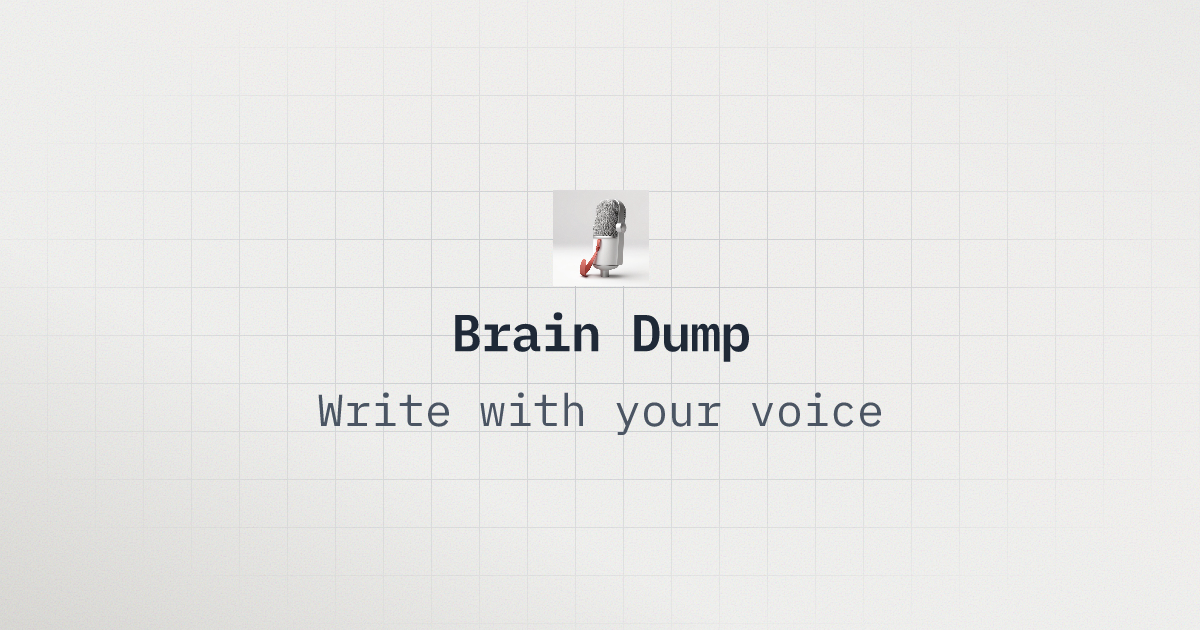Quick answer: In Voice Memos, tap ••• → Share → Brain Dump — Import & Transcribe. You’ll get clean Markdown almost instantly — and it works in Airplane Mode. Prefer one tap? Install our Shortcut from /shortcuts and pin it to the Share Sheet.
Why not just use “free transcript” hacks?
There are three real paths: export and upload to a web tool (slow + privacy trade‑offs), use Live Captions (free but rough text), or share to an app that writes clean Markdown. We timed each on two phones with 60‑second and 5‑minute memos.
The three options, tested
- Share to Brain Dump (fastest, best output)
- Steps: ••• → Share → Brain Dump — Import & Transcribe → copy/export.
- Time‑to‑text: ~1–2 s for 60 s memo on iPhone 15 Pro; ~4–6 s for 5 min memo on iPhone 13.
- Output: clean Markdown with headings, lists, and quotes.
- Offline: yes (on‑device).
- Privacy: audio stays on your device; optional AI polish is off by default.
- Live Captions (free, built‑in)
- Steps: Settings → Accessibility → Live Captions → On → play memo → copy captions.
- Time‑to‑text: real‑time while the memo plays.
- Output: basic text; punctuation varies; no Markdown structure.
- Offline: yes (on supported devices/languages).
- Privacy: on‑device per Apple; availability varies.
- Web tools with free minutes (no install)
- Steps: ••• → Share → Save to Files → upload via Safari.
- Time‑to‑text: depends on upload and queue; minutes for larger files.
- Output: varies; some keep timestamps; few return Markdown.
- Offline: no.
- Privacy: you’re uploading audio to a server — decide accordingly.
Make it one tap (Shortcut)
Install “Voice Memo → Text (Brain Dump)” from /shortcuts. Then: Share → Voice Memo → Text.
Tips: open any Share Sheet → Edit Actions… → add to Favorites. If the Shortcut prompts for file access the first time, tap Allow.
Troubleshooting
- Don’t see Brain Dump in Share? Scroll to the bottom of the Share Sheet → Edit Actions… → add to Favorites.
- Share button is greyed out? Tap the recording first; you can’t share from a collapsed list.
- Large files stall? Trim silence segments in Voice Memos; then share.
- Names come out wrong? Add them once to your custom dictionary; they’ll stick. See /learn/custom-dictionary-jargon.
Workflow tips
- Write titles first. A 3–5 word title up front reduces cleanup.
- For meetings, speak the bullets (“decisions colon …”); Markdown stays tidy when you paste.
- Car: capture with EarPods or car mic; share later — on‑device works offline.
Related
- /blog/convert-iphone-voice-memos-to-text
- /blog/free-ways-transcribe-voice-memos-iphone
- /blog/iphone-dictation-punctuation-cheat-sheet-2025
- /learn/shortcuts-automation
- /learn/voice-memo-to-text-shortcut
Benchmark addendum
We’re publishing reproducible benchmarks for time‑to‑first‑text and rough WER across devices and environments. See the snapshot and methodology here: /blog/accuracy-benchmarks-iphone-2023-2025. We’ll update both posts as we publish tables.