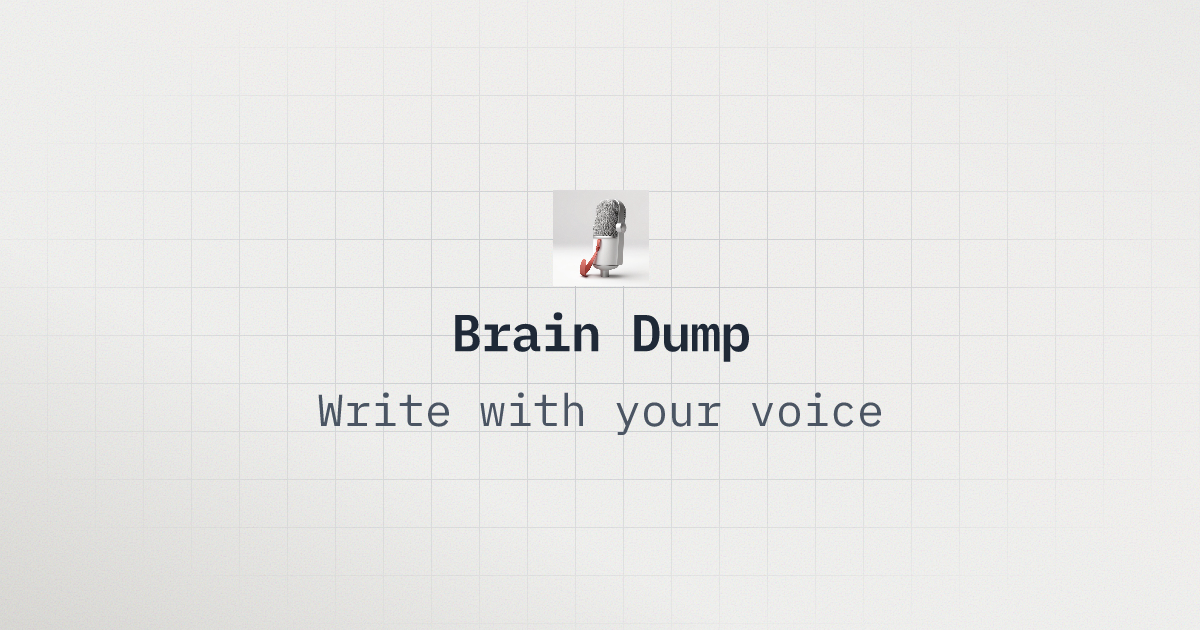I used to record voice notes that looked like run-on paragraphs of consciousness. Fifty lines of text with no breaks, no structure, impossible to scan later.
When I needed to find something I said last week, I'd have to read the entire note word by word. My notes were technically searchable, but practically useless.
Then I learned you can create structure while speaking. Not by memorizing special commands. By using simple cues that feel natural.
The moment I learned structure beats length
I had recorded 20 minutes of project planning thoughts while walking. Good ideas in there. But when I sat down to review them, I faced a wall of text with no paragraphs, no headings, nothing to grab onto.
I spent 15 minutes manually adding headers and bullet points. Then I thought: what if I'd just said those out loud while recording?
I tried it the next day. I said "Title: Website redesign ideas." Then I said "List:" before listing features. I said "Header: Risks" before talking about problems.
The output was instantly scannable. No cleanup needed. I could see the structure while speaking and find sections later without reading everything.
A pattern you can speak
Here's the framework I use now. I'll write it as you'd speak it:
"Title. Project Alpha ideas."
"List. Three priorities." "Number one. Fix the signup flow." "Number two. Speed up search." "Number three. Add dark mode."
"Header. Risks we need to address."
"List." "Vendor API might hit rate limits." "Team bandwidth is tight this quarter."
"Summary. Focus on signup and search first. Dark mode can wait until Q2."
That creates this Markdown:
# Project Alpha ideas
- Fix the signup flow
- Speed up search
- Add dark mode
## Risks we need to address
- Vendor API might hit rate limits
- Team bandwidth is tight this quarter
Summary: Focus on signup and search first. Dark mode can wait until Q2.
What actually works when speaking
Say "Title" first, not "Hashtag" I tried saying "hashtag Project Alpha" like I was writing Markdown syntax. Felt ridiculous, sounded worse in the transcript.
Just say "Title" and then the title. Brain Dump understands the cue and formats it as a header.
Use "List" to start bullets Instead of trying to say "dash" or "bullet point," just say "List" and then start listing items. The app recognizes the pattern.
If you're listing three things, you can even say: "List, three items" and then name them. Gives structure to your spoken thought.
Say "Header" for sections When you're shifting topics, say "Header" and then the section name. Makes it a level-two header automatically.
This creates natural breaks that help when you're reviewing later. Your eye catches the headers and you can jump to the section you need.
Short sentences work better than long rambles Your brain and the transcription engine both process short sentences more cleanly. I used to speak in long, winding thoughts with multiple clauses chained together.
Now I speak like I write: short sentences, natural pauses. It's faster to transcribe and easier to read.
The mistakes I made so you don't have to
Mistake 1: Trying to say punctuation I spent a week saying "comma" and "period" at the end of sentences. Sounded robotic, felt unnatural, transcripts were littered with the word "comma."
The fix: just pause briefly. The transcription engine adds punctuation based on your cadence. Let it do its job.
Mistake 2: No titles
I'd record thoughts and let the app name the file with a timestamp: 2025-01-15-143022.md. Finding anything required opening files one by one.
Now I always start with "Title" and something specific: "Title. Bug fix notes" or "Title. Meeting with Sarah." Future me thanks past me every time.
Mistake 3: Trying to edit while speaking I'd catch a mistake mid-sentence and try to fix it by saying "no wait, scratch that, actually..." The transcript became a mess.
Better approach: keep going, finish the thought. You can edit the text file later. The goal during capture is to get ideas out, not to produce perfect prose.
When to use optional polish
Sometimes you want a raw brain dump. Sometimes you want cleaned-up prose.
Brain Dump keeps these separate. Capture is always fast and raw. If you want a polished rewrite or a summary afterward, you can trigger that — but it happens after capture, not during.
This keeps latency low. You stay in flow. See privacy and on-device AI for how the optional polish works.
Make it feel natural
The trick isn't learning a complicated syntax. It's adding three simple cues that already feel like natural speech:
- Start with "Title" + what this note is about
- Say "List" before listing things
- Say "Header" when changing topics
I tested this with people who'd never used voice notes before. They picked it up in one session. It's not a skill you need to learn. It's just being slightly more explicit about structure you already use when thinking.
The structure that saves time later
I have hundreds of voice notes now. I can find specific notes in seconds because they have titles. I can scan notes without reading every word because they have headers and lists.
The five seconds it takes to say "Title" and "Header" while recording saves minutes or hours when I need to find something later.
That's the real value. Not perfect Markdown syntax. The ability to find and use your own thoughts.
Try it for one day
Record your next three voice notes using this pattern:
- Say "Title" + a descriptive name
- Use "List" when you're about to list items
- Say "Header" before changing topics
- Keep sentences short
Check the output. You'll see structure without having to clean anything up.
If it feels awkward the first time, that's normal. By the third note, it feels natural. By the tenth note, you won't think about it.
FAQ
Do I have to say punctuation marks? No. Brief pauses are enough. The transcription engine adds punctuation based on your cadence and sentence structure.
Can I create deeper heading levels? Yes. "Header" creates an H2. If you need H3, you can say "Subheader" or just manually edit the Markdown file after.
What about checklists with checkboxes?
Start a list and say items beginning with "Task:" or manually add - [ ] syntax when editing. For voice capture, a simple list usually works better.
What if I mess up mid-sentence? Keep going. Finish your thought. Edit the file later if needed. Trying to correct yourself while speaking creates more mess than the original mistake.
Does this work with all voice apps? The basic cues — title, list, header — work best with apps that understand Markdown structure like Brain Dump. Standard dictation apps will transcribe everything literally.
Related: Custom dictionary for technical terms to improve accuracy on jargon and names, and meeting notes template for a structured approach to work notes.